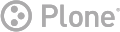About Plone 5
Optimal Productivity
Plone 5 puts more power at your fingertips for creating, tagging, sorting, finding, and presenting content.
New Toolbar
The new toolbar consolidates your personal menu and Plone's longstanding "green bar" items in one place and can be positioned on either the left or top edge of the browser window. With its optional icon text labels, the toolbar gives editors more screen space to focus on what matters: their content.
Latest TinyMCE Editor
Plone 5 comes with TinyMCE 4, the gold standard in WYSIWYG web editors. The full range of TinyMCE functionality for formatting is available to content editors, and Plone 5's new Insert Link and Insert Image tools make it even easier for editors to craft content.
Supercharged Folder View
Editors can perform bulk operations using Plone 5's radically improved folder contents view, for:
- setting keywords
- applying workflow, transitioning items
- renaming items
- cutting, copying, deleting items
Editors will also love:
- easily sorting and reordering items
- selecting specific items using query filters
- drag and drop file and image uploads
New Calendar Events
Plone 5 calendar events can now be marked as "all day" or "open ended", and they can be set to repeat in arbitrarily complex ways:
- daily, Monday & Friday, weekday, weekly, monthly, yearly
- on a specific day of the month
- on the first, second, third, fourth, or last weekday of a month
- ending after a number of occurrences or until a specific date
Designer Friendly
Quick Logo Customization
Plone 5 makes it easy for you to customize a site, with a form that allows quick addition of your own logo to the header.
Diazo Theming Engine
Plone 5 uses Diazo, the advanced theming engine that makes it easy to install, activate, create, modify, and reuse beautiful themes – entirely through the web.
Diazo maps your site's content to the theme elements you want, through rules you create using an intuitive point-and-click builder.
Everything about your theme (CSS, images, JavaScript, mapping rules) is grouped together. Themes can be exported and imported easily. Changes to themes can be made live immediately, and the theming control panel includes what you need to preview your changes, invalidate cache, and compile LESS.
New Toolbar
The new toolbar makes it much easier for designers to maintain separation between public and private visual theming elements, and frees designers from worrying about hiding or affecting the content management interface.
New Barceloneta Theme
The new default theme Barceloneta is entirely Diazo based, so you can customize it entirely through the web using the enhanced theming control panel.
Barceloneta is responsive by default and includes a grid framework, so your Plone 5 sites are immediately useful on all mobile devices. Designers are not tied to our supplied grid framework; they can replace it with their preferred one.
New Footer Portlets
The new footer portlet manager gives you more layout flexibility to modify and create footer contents and create complex doormat footers.
Bulk Uploading
Designers will approve of Plone 5's new folder contents view that lets them drag and drop files and images into a site.
Modern Technology
Plone 5 brings the best modern technologies to Plone.
Social media integration
Plone 5 content shines when you share, with its included Facebook OpenGraph meta tags, including which image to use when sharing, and Twitter card support.
New Templating Engine
Plone 5 sites are 15%-20% faster now with the new Chameleon templating engine, a fully backwards compatible replacement that works with existing templates.
Template designers and integrators will appreciate Chameleon's new simpler syntax, in addition to old TAL.
For example,
<div tal:attributes="class view/class_name" tal:content="view/results"></div>
is now expressible as
<div class="${view/class_name}">${view/results}</div>
Improved SEO-Optimized Markup
Plone 5 sites get even better search engine ranking than before, with:
- super clean markup in unstyled Plone (even easier now for designers to build up with Diazo)
- removed base tag and layout table from unstyled Plone
- templates upgraded to HTML5
- improved semantic markup helps search engines determine the structure of your site content, e.g. <dl> <dt> <dd> tags has been changed to <aside>
Current Standards and Methods
Plone 5's new default theme, Barceloneta, is responsive out the box to work with the full range of mobile devices and is written using HTML5 and CSS3.
The Diazo theming engine supports LESS and the new theming control panel lets you compile LESS using just your web browser.
Plone 5 makes extensive use of Patternslib ("Mockup") to create and assemble user interfaces using modern, tested, accessible JavaScript UI elements.
Sturdy Security
With Plone, security is never an afterthought. Plone 5 includes automatic CSRF (cross-site request forgery) protection and is the only content management system with CSRF protection integrated into the database layer.
This automatic protection extends to the addons installed on your site.
Combined with its default use of the ZODB, a NoSQL database, Plone 5 is not subject to SQL injection attacks, nor is it vulnerable through less-carefully crafted addons, both common attack vectors against other content management systems.
Accessible and Multilingual
Plone 5 continues to fulfill the promise of maximizing your audience with full accessibility compliance to the highest standards:
- support for WCAG 2.0 (level AA), WAI-ARIA, and ATAG 2.0, which is aimed at content creators, not only website visitors
- strict compliance for all new themes, widgets, and editors, including checks for contrast, color blindness, and widget and navigation support for the mobility-challenged and people using screen readers
- much improved accessibility compliance of the new version of Plone's TinyMCE WYSIWYG editor, making it easier for all content editors
- supports add-ons to help you create and maintain accessible content
With the included plone.app.multilingual package, Plone 5 comes with multilingual capabilities out of the box. Its user interface comes with over 40 language translations, and Plone 5 comes with the tools that make it easy for you to add new translations.
Limitless Extensibility
Dexterity Content Type Framework; Plone Application Programming Interface (API); Advanced User Schema Management
Dexterity Framework for Content Types
Plone 5's content types (such as pages, folders, news items, and events) are now built using Dexterity. Dexterity content types are faster and more efficient than the ones built using Archetypes, the previous content type framework.
Dexterity content types are editable and extendable through the web: no programming or Python knowledge is required. This means a site administrator can add new fields to pages with just a few clicks, or can create entirely new content types. Content types can easily be exported and used on other sites.
Many features of Plone's content types are implemented as behaviors, which can be reused. For example, you can turn any content type into an event that can be shown in a calendar simply by enabling the event behavior. Another powerful example is that all Dexterity content types can be optionally made folderish, ie. can contain other items. You can enable all this using just your web browser.
Learn more about how Dexterity is different from Archetypes.
Migration to Dexterity
Plone 5 includes full migration of old content to the new Dexterity content types. The migration is an optional step when upgrading from Plone 4 to Plone 5. It even covers many corner cases, such as migrating schema-extended types and partial migrations.
A migration form for custom types allows a site administrator to migrate any Archetypes content types to Dexterity.
Learn more about migrating to Dexterity.
Using Archetypes with Plone 5
Archetypes content types and add-ons that depend on Archetypes can still be used with Plone 5, ensuring a smooth upgrade path.
Plone API (Application Programming Interface)
Plone 5 includes "plone.api", an elegant and simple application programming interface, that makes it much easier to develop and extend Plone functionality, by streamlining the way a developer accesses Plone data structures and methods. Because plone.api groups all this functionality in a single package, a developer has a much easier time identifying methods to use.
plone.api comes with cookbook-like documentation and step-by-step instructions for common development tasks. Recipes start with the assumption that the user does not have extensive knowledge about Plone internals.
Advanced User Schema Management
With Plone 5, you can extend the data you keep for user accounts.
For example, if your web site is used to manage a conference, you might want to ask for and record each user's T-shirt size. You can add such a field to the default Plone user schema using only your web browser.
Once this field has been added, you can have it displayed on the default Plone user registration form, on the user profile page, or both.
User schemas can be imported and exported, making it easy to use them on multiple sites.
Improved Documentation
Full Plone 5 documentation is available for:
- content editors
- site administrators
- designers
- deployers
- developers
For developer training, there is "Mastering Plone 5."