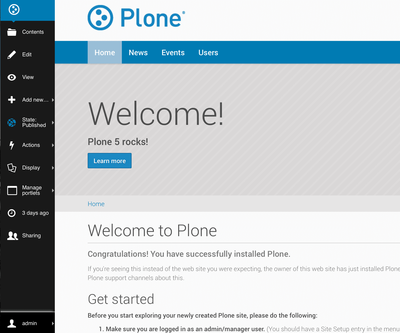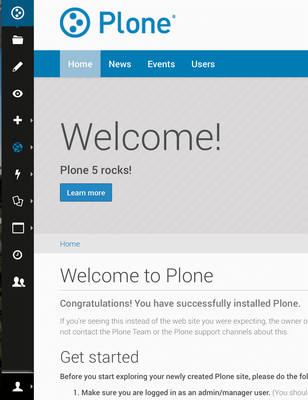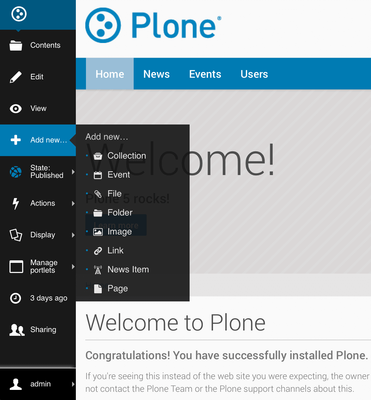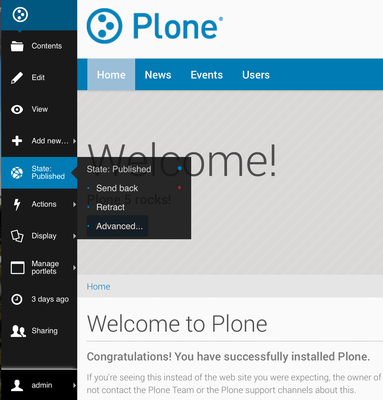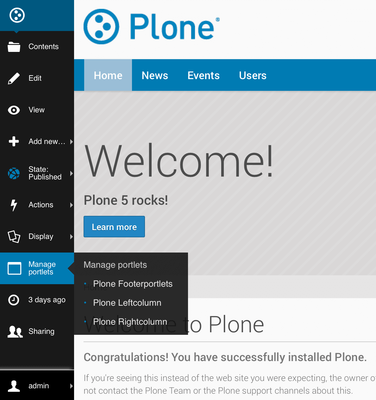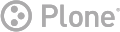Tour Plone 5: Toolbar Controls
The new toolbar consolidates your personal menu and Plone's longstanding "green bar." The toolbar can be positioned on the left or top of the browser window. With its optional icon text labels, the toolbar gives editors more screen space to focus on what matters: their content.